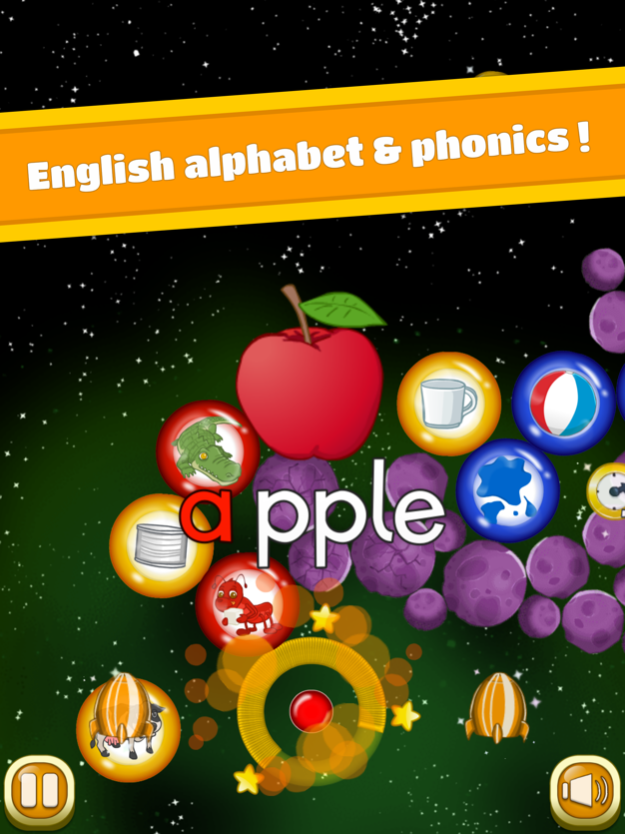ABC Galaxy: Learn the Alphabet 2.1.2
Free Version
Publisher Description
Learning the English alphabet has never been so much fun for kids!
Take the ABC Galaxy challenge - travel through space to conquer 58 levels of amazing educational one & two-player gameplay.
• Physics based puzzles that teach kids the English Alphabet.
• Play levels in space, on land & at sea.
• Conquer gravitational pull, moving obstacles & hidden targets.
ABC Galaxy is an alphabet & vocabulary learning game like no other. High-octane gameplay requires kids to launch, throw, fling and smash their way through every planet in the ABC Galaxy. Hit the target before it’s too late. The faster you learn the letters & words, the better your chance of victory!
Master 42 unique one-player & 16 two-player levels of amazing gameplay. Every level poses a new challenge and you will need concentration, co-ordination, recognition, listening and problem-solving skills to win.
As you master easier words and learn to match them with their meaning, you will receive more challenging vocabulary.
Conquer the ABC Galaxy to learn:
• The English alphabet from A to Z
• Upper & lower case letters (Aa - Zz)
• 250 useful words and common English phrases
• Beginning phonics, reading, spelling & pronunciation
What’s included?
Try ABC Galaxy for free and you’ll get 9 levels of amazing gameplay that are yours to keep forever.
Want to learn more?
If you’ve enjoyed playing the free version, you can unlock the full version of ABC Galaxy with an in-app purchase.
The full version of ABC Galaxy includes:
• Upper & Lower Case Letters Aa - Zz
• 208 illustrated vocabulary words
• 42 one-player levels
• 16 two-player levels
About Us
People learn by playing! This is the most true for children and language. Language teachers around the world know that games are the quickest way to teach. They must be imaginative and there must be a great variety.
Our apps are designed to provide beginning language learners with an ever-increasing variety of games to ignite their natural language abilities. Players test their dexterity while learning all the building blocks of language.
We believe that fun and humor are essential elements of language education.
Like our app?
Please rate us or write a review to tell us what you think.
Need help?
Get in touch via our website, Facebook, Google+ or Twitter.
• More Information: http://studycat.net/apps/abc-galaxy
• Get Help and Support: http://studycat.net/apps/support
• Facebook: https://facebook.com/studycat.net
• Google+: https://plus.google.com/+StudycatNet
• Twitter: https://twitter.com/study_cat
Dec 22, 2018
Version 2.1.2
Optimized for iPhone XR + iPad Pro 11.
If you enjoy using this app, would you mind taking a moment to rate it on the App Store?
About ABC Galaxy: Learn the Alphabet
ABC Galaxy: Learn the Alphabet is a free app for iOS published in the Kids list of apps, part of Education.
The company that develops ABC Galaxy: Learn the Alphabet is Studycat Limited. The latest version released by its developer is 2.1.2.
To install ABC Galaxy: Learn the Alphabet on your iOS device, just click the green Continue To App button above to start the installation process. The app is listed on our website since 2018-12-22 and was downloaded 25 times. We have already checked if the download link is safe, however for your own protection we recommend that you scan the downloaded app with your antivirus. Your antivirus may detect the ABC Galaxy: Learn the Alphabet as malware if the download link is broken.
How to install ABC Galaxy: Learn the Alphabet on your iOS device:
- Click on the Continue To App button on our website. This will redirect you to the App Store.
- Once the ABC Galaxy: Learn the Alphabet is shown in the iTunes listing of your iOS device, you can start its download and installation. Tap on the GET button to the right of the app to start downloading it.
- If you are not logged-in the iOS appstore app, you'll be prompted for your your Apple ID and/or password.
- After ABC Galaxy: Learn the Alphabet is downloaded, you'll see an INSTALL button to the right. Tap on it to start the actual installation of the iOS app.
- Once installation is finished you can tap on the OPEN button to start it. Its icon will also be added to your device home screen.